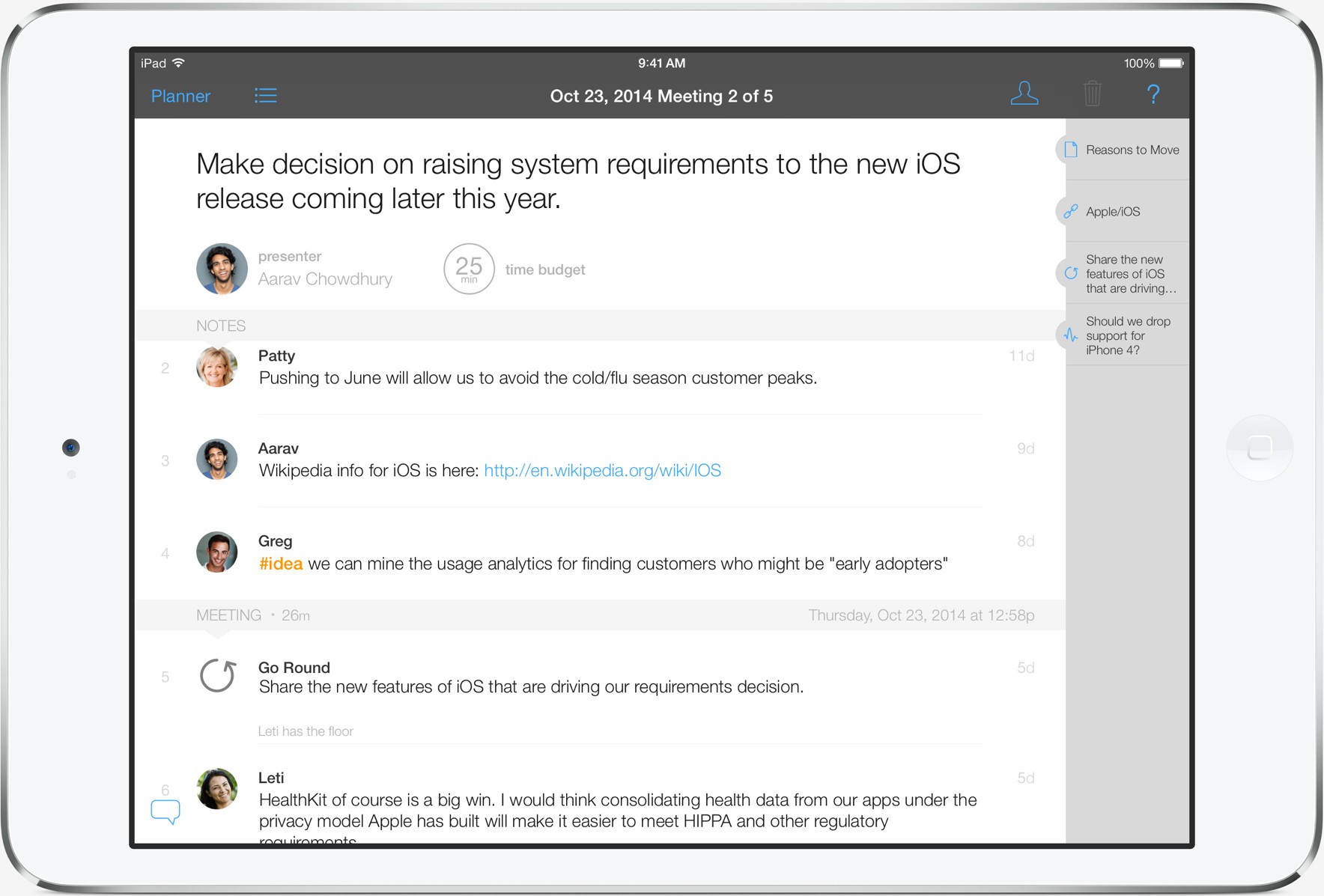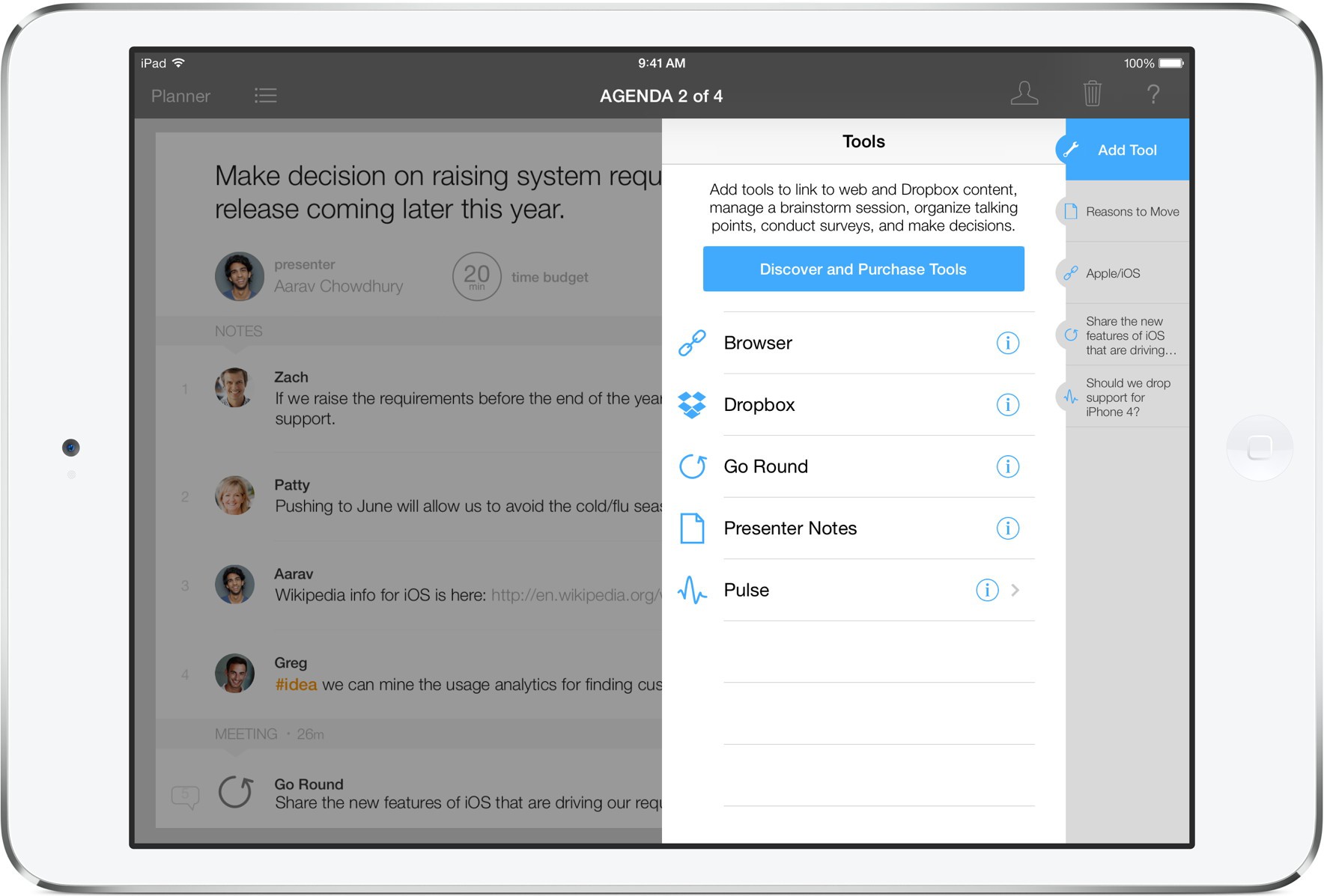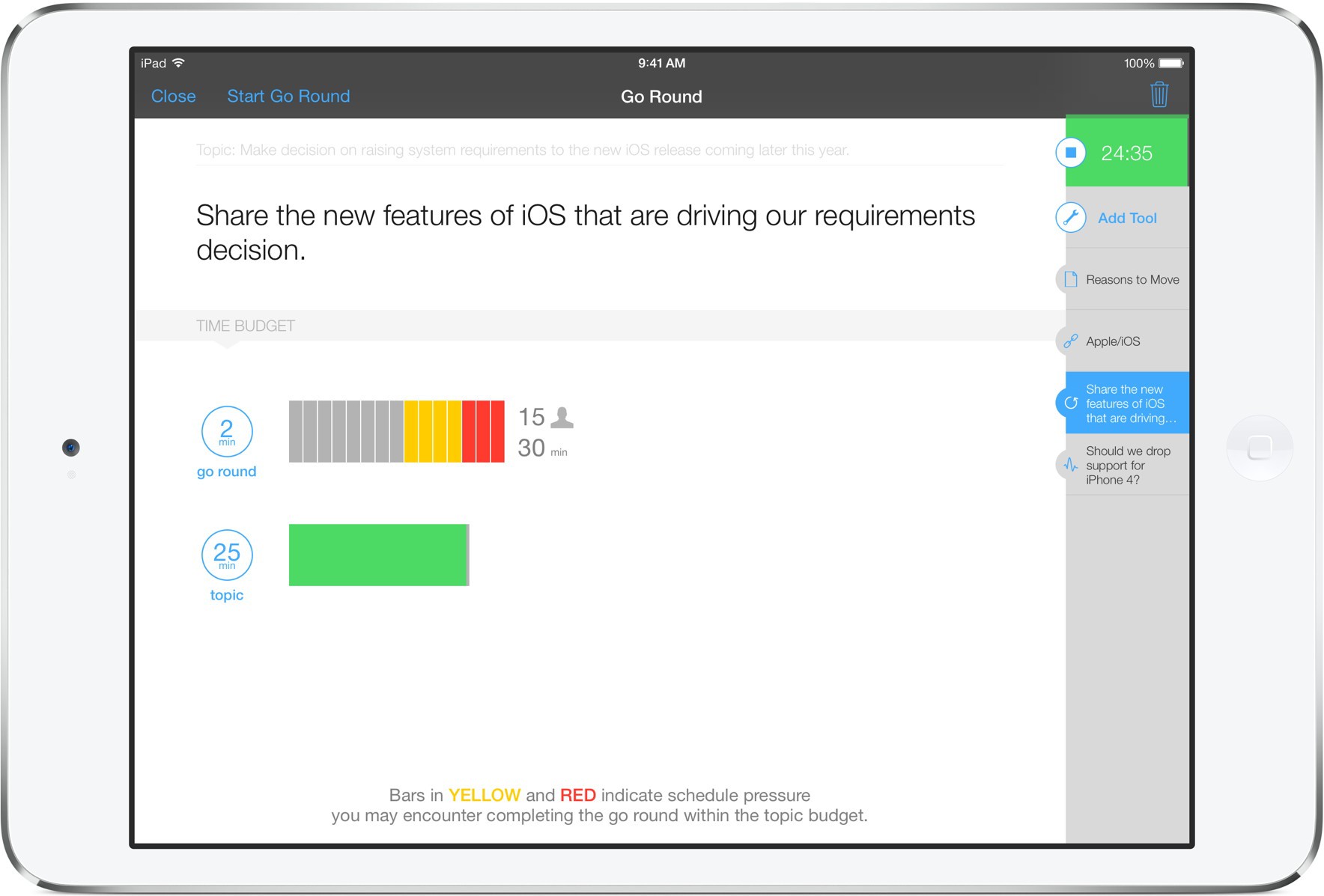Background
GoodMeeting makes it simple to create and share agendas with everyone using AirDrop, AirPrint, Mail, or Message. The Multi‑Touch planner brings the power of drag and drop to quickly and easily organize content for your meetings. Work effortlessly with others using the PDF document sharing features.
Use the topic queue to collect and soak on meeting topics you and your team create. Organize the queue based on your prioritization criteria. When topics are ready to discuss, simply drag them over to the Agenda for your next meeting. The agenda is always flexible, even during a meeting. Change it up on-the-fly, create new topics, reopen past topics, or add a needed break. Add time budgets so you can cover everything and finish on time. Time keeping during meetings lets you know how you’re doing and automatically adjusts your agenda.
Note taking is simple and quick. GoodMeeting organizes notes before, during, and after meetings and by topic. Notes are easy to find and provide a complete history every time. Make your notes awesome by using #tags to callout decisions, tasks, and ideas. Attribute content to team members to remember who said what or who took on the task.
Add tools to link to web and Dropbox content, manage a brainstorm session, organize talking points, conduct surveys, and make decisions. They’re simple and powerful and always accessible. Include tools when you share an agenda so your team can get up to speed on topic content and better prepare for the meeting.
Project Work
GoodMeeting began as a startup project we built and managed from its very beginning. Our work on this project included project definition, user research, interface design, and development of the native iOS iPad app.
The iPad’s biggest feature is the large touch display. So we implemented Drag & Drop agendas into GoodMeeting. This was a unique and powerful feature users were excited to have, and one we built long before iOS included native support for Drag & Drop.
GoodMeeting’s PDF export feature for meeting agendas and notes was made using a custom engine we built on top of Apple’s core PDF toolkit. This engine provided tools to define report layouts and business rules which offered flexible options for creating great looking output. This feature also included a Preview mode that allowed users to format, scale, and customize printing options.
To support the monetization strategy, GoodMeeting offered pro-tools for meetings available as in-app purchases. We built a small store inside GoodMeeting for users to browse and try out these tools before purchasing.
Features
- iOS Native iPad App
- Drag & Drop Agendas
- Meeting Notes
- PDF Reports
- Polling Tool
- Presenter Notes
- Pro-tools Store
- Opinion Gathering
- Time Tracking
- Workspaces
Technology
- Amazon S3
- Core Data
- Dropbox
- In-App Purchase
- Objective-C
- PDFKit
Let’s get in touch.
We look forward to helping you realize success. Send us a quick email about your project needs or questions and we’ll be glad to reach out to begin talking with you.
info@tminus5.dev